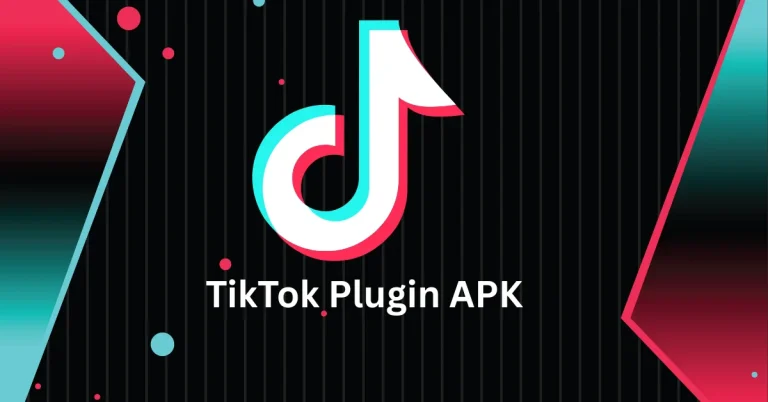How to See Your Comments on TikTok in 2025
On TikTok, you can let people leave comments on your videos so you can chat and make friends with others on the app. TikTok lets you see all the videos where you’ve left comments in your “Comment History.”
In this guide, you’ll know about how to see your Comments on TikTok app.
You have options to control who can comment on your videos:
Everyone: Anyone can comment on your videos if your account is public.
Followers: Only people who follow you can comment on your videos if your account is private.
Followers you follow back: Only your friends can comment. These are people you follow and who follow you back.
No one: You can turn off comments altogether.
You can turn comments on or off for each video:
- If you turn comments on, the group you selected (Everyone, Followers, etc.) can comment.
- If you turn comments off, nobody can comment.
- Further, if you see a comment that breaks the rules, you can report it.
- You also have the option to block someone from commenting on your videos, but remember, if you block them, they can’t see your videos or message you.
If you’re under 18, check your Privacy and Safety settings for more info on your comment settings.
Download TikTok Mod APK and TikTok Plugin Mod APK for this.
How to Comment on a TikTok Video
- Go to the video you want to comment on.
- Tap the Comments button.
- Tap Add comment, type your comment, then tap Send. If it’s inappropriate, TikTok might ask if you’re sure you want to post it.
Also read TikTok Beta APK
How to Turn on Comment Filters
To filter all comments:
- Tap Profile at the bottom.
- Tap the Menu button at the top.
- Go to Settings and Privacy.
- Tap Privacy, then Comments.
- Turn on Filter all comments to hide comments until you approve them.
- To filter spam and offensive comments:
- Follow the same steps as above.
- Turn on Filter spam and offensive comments.
- To filter comments with specific words:
- Follow the same steps.
- Turn on Filter keywords and add words to the filter.
To review filtered comments:
- Tap Profile.
- Go to Settings and Privacy, then Comments.
- Tap Review filtered comments and decide whether to approve or delete them.
Manage Comment Privacy Settings for Your Videos
Choose who can comment
- Tap Profile.
- Go to Settings and Privacy, then Comments.
- Choose Everyone, Followers, Followers that you follow back, or No one.
Manage Comment Privacy Settings for One Video:
Before posting:
- Create your video.
- On the Post screen, tap More options and turn on or off Allow Comments.
- For an existing video:
- Go to the video on your Profile.
- Tap More options, then Privacy settings, and turn on or off Allow Comments.
How to Delete a Comment
To delete your comment or others’ comments on your video:
- Tap Profile.
- Go to Settings and Privacy, then Comments.
- Choose Everyone, Followers, Followers that you follow back, or No one.
To delete comments in bulk:
- Tap the Comments button.
- Tap Filters, select comments, and tap Delete.
- If you’re getting unwanted comments, use Comment Care Mode to filter them.
Download TikTok Asia APK and TikTok Asia Mod APK.
Conclusion
Now, you can easily check all the videos you’ve commented on in TikTok. Follow the steps in this guide, and you’ll find your Comment History. Enjoy exploring your past comments, and keep having fun on TikTok!